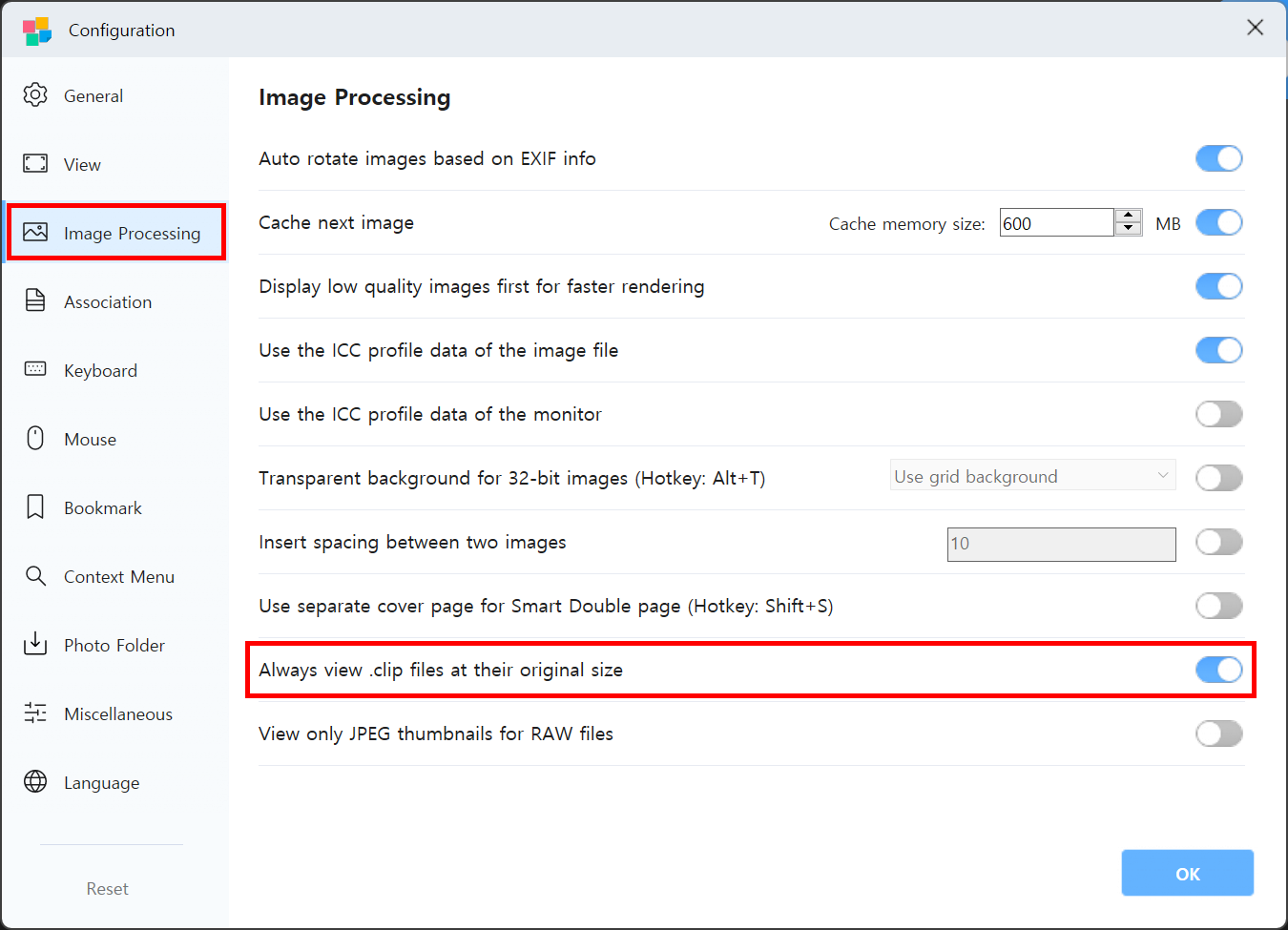How to view CLIP STUDIO PAINT files (.clip) with BandiView
CLIP STUDIO PAINT is a drawing and painting app developed by Celsys, Japanese graphics software company. And the CLIP format (.clip) is an image file format for files created by the app.
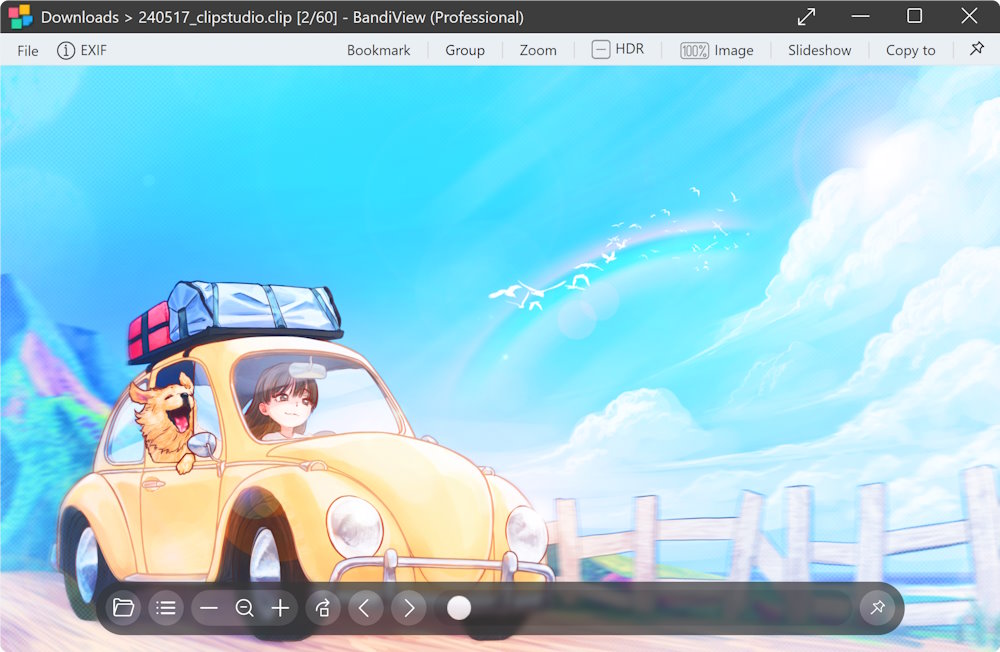
You can view CLIP image files drawn by CLIP STUDIO PAINT with BandiView fast and easy.
Download BandiView
How to save in compatibility mode
To view CLIP files in their original size (resolution), you may use compatibility mode when saving files. Open the app's preferences and configure the compatibility mode settings as below.
For the files which has not been saved in compatibility mode, BandiView can shown them only as resized and smaller images.
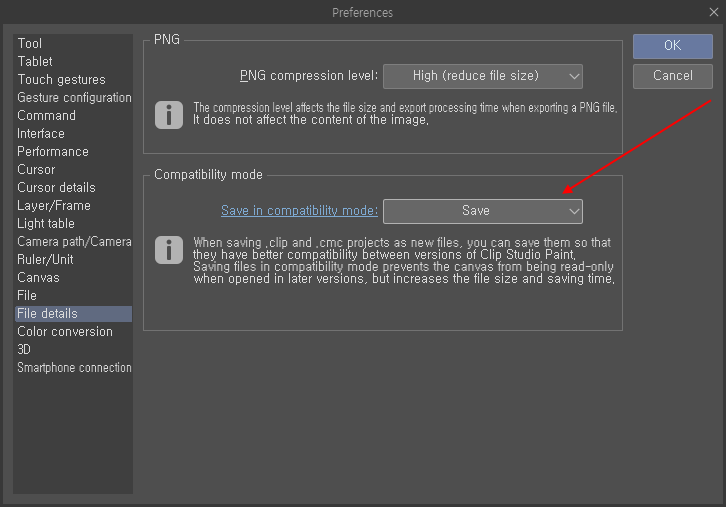
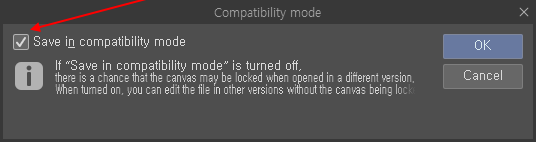
Note
- For incompatible CLIP files, if an image is larger than 2000 * 2000 pixels, BandiView shows the image resized to that resolution. An image smaller than that is displayed at its original size.
- If you are using CLIP STUDIO PAINT Ver.2.2.0 (2023-09-26) or later, BandiView may fail to display compatible CLIP files at the image's original size. Enable "Always view .clip files at their original size" as shown in the screenshot below to solve such a problem.
- BandiView may fail to display some types of vector layers correctly.